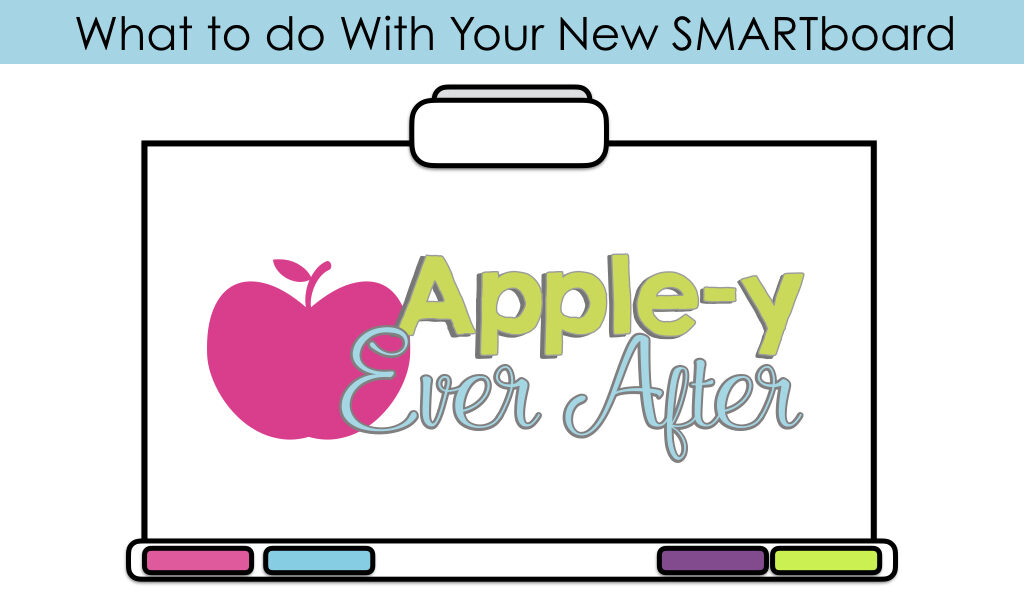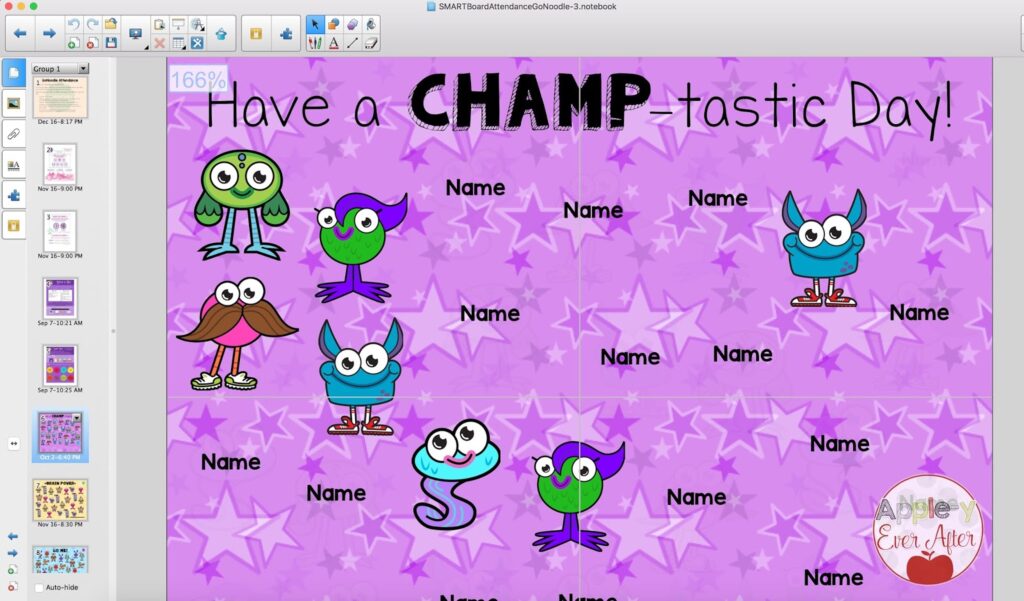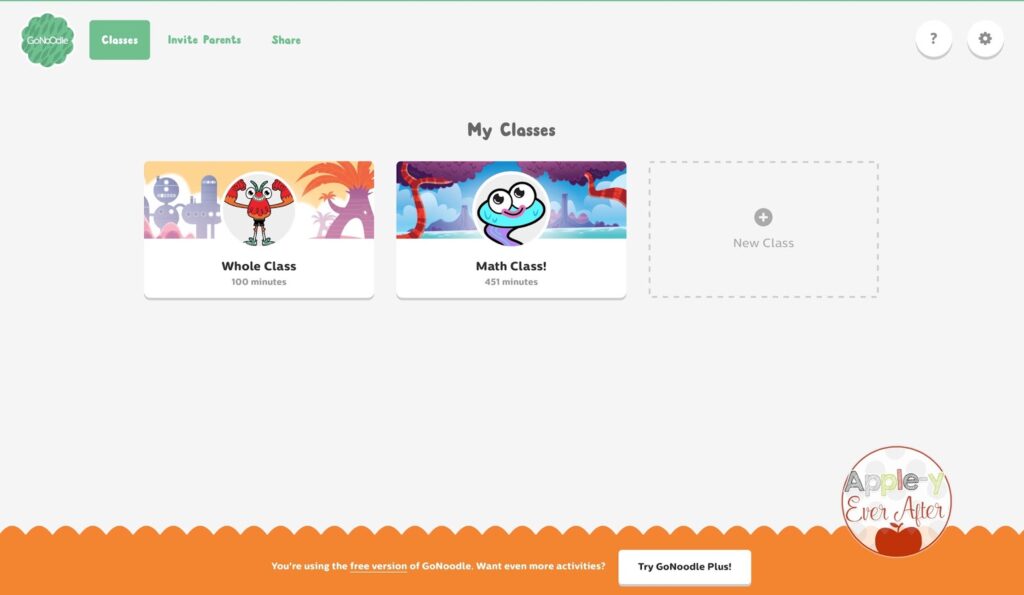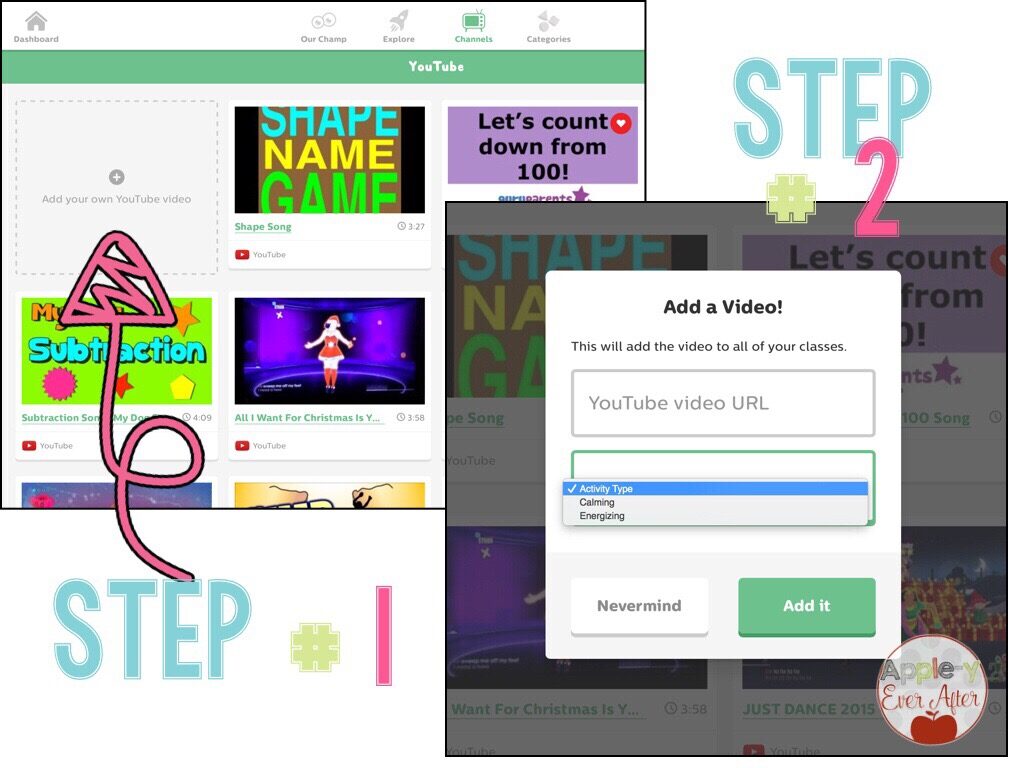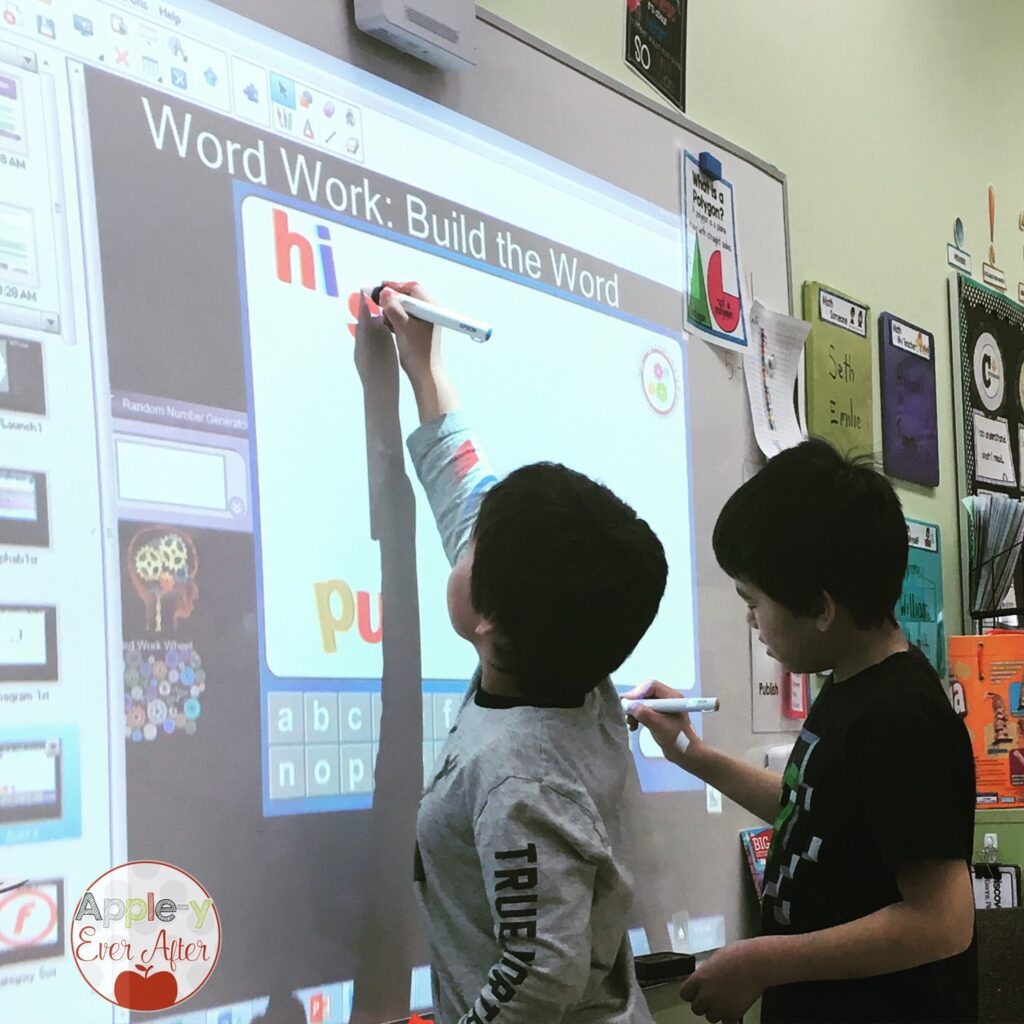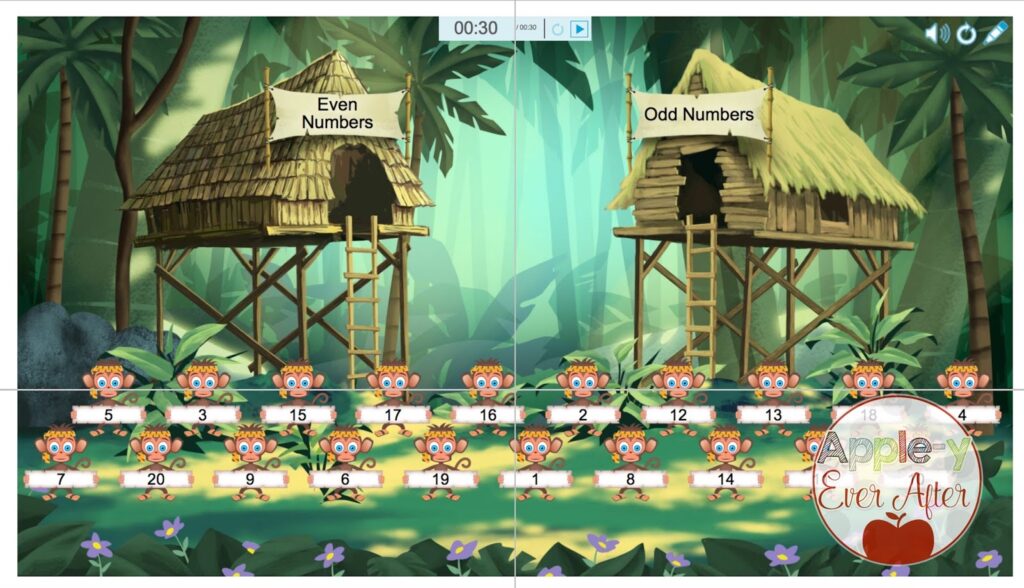We have been so busy in our classroom this month! I have so many new and exciting things that I can’t wait to share with you.
We got a SMARTboard!
If you follow me on Social Media HERE, you probably can see my excitement from my last few posts on Instagram. I can not stop talking about this thing. I’m the second one in my school to have one and I’m pretty sure I’ll be the person that people go to for advice once we get more of them installed..
BUT how exciting is that?
If your a newbie like me, you may not even know where to start. Here are a few of my top 5 things to get, download and do when you have your smart board.
The first thing that I did was go to Erin Beattie’s store on TpT and download this Go Noodle attendance tracker. Have you seen it?
All you do is follow the directions to edit the names (it’s included in the file, so no guess work), complete the instructions and VOILA! Your kiddos click on their name and a GO NOODLE CHAMP APPEARS! This will make their name invisible, which makes it much easier for you to see who is away that day.
I love this for 2 main reasons.
1 – It keeps me organized in freeeakkkking cute and fun way
2 – IT’S GO NOODLE. Cmon people.. go get it. IT’S FREE!
Okay, so if you don’t know about Go Noodle, or if you aren’t completely sold yet, let me just have a minute to persuade you.
What is Go Noodle?
Go Noodle is a shake break website that has hundreds of videos to get your students back on track for the next task.
Here is a picture of the home screen once you log in.
As you can see, we have logged 100 minutes as a whole class, and 451 minutes during my math period this year alone. We are sort of die hards in my room. I have many students that focus much better once they shake their sillies out. I know I’m not the only one!
Go Noodle has several different types of activities as well. From long 10-15 minute indoor recess activities (which we use a loooootttt way up here in Northern Manitoba with our 50 below zero weather) to kids bop and ZUMBA dance routines to Koo Koo Kangaroo who are my personal heroes. My students love them! –Go Noodle, if you are reading this, we love the new Milkshake video!
The great features keep on going. There is also a YouTube channel on here in which you can add your own videos to and still earn Go Noodle Minutes for watching them with your class!
Here’s how:
1. Click on the YouTube icon in the ‘Channels’ section
2. Click on ‘Add your own YouTube video
3. Add the URL and choose what type of video it is – Calming or Energizing
Voila! Add as many as you like!
Another great thing about Go Noodle is that you get to choose your character and level him up. Once you level up your character to the max, you receive a certificate and a fun page for your students! Here are the ones that my class has earned so far.
Go to www.gonoodle.com to find out more about this FREE fun website that you can use in your classroom (on a smart board or projector).
The very next thing that I did was look on Smart Exchange.
If you have not heard of this website and you have a SMART board (or interactive board as some are called) go to this website and browse your grade, subject area, or any other interests that you may have! All the resources are free. I have had my smart board running for literally 2 days, and I have already found some that are my kids favourites!
Here are a few:
Holy moly, this is the tip of the iceberg. Can I repeat that without being annoying? TIP OF THE ICEBERG!
There is literally thousands of games and resources on this website FOR FREE right at your fingertips!
Here is a picture of a couple kiddos playing with the word work activity on the smart board!
The next thing that I found that I absolutely love, is the SMART Notebook software. This came right with my projector! I love the LAB games. These are free, fast and professional looking games that you literally can create in minutes.
If you want to learn more about how it works, stay tuned!
Here is a super fast game I just created! it took me all of 2 minutes!
The last thing that will benefit you with your new SMARTboard is You! Play around with the new device, get your students excited about having it in your classroom and enjoy the engaged learning that will come from the fun that and excitement!
There are also a ton of new and exciting SMARTboard ideas on Teacherspayteachers.com. Check it out for fun ways to explore your device!