Allow me to introduce SYMBALOO.COM
You do not have to keep all of these icons. They are just suggestions set up by symbaloo. Don’t want them? simply click on the one you don’t want, drag it up to where it says delete and VOILA! It’s gone and you can use that empty spot for a new icon! 🙂
Now, let’s say that you have a website that you want your students to use regularly. All you have to do is click on one of the unused slots. a sidebar will come up that looks like this..
1. Click ‘Create a tile’
2. Add the website URL
3. Add a for the tile
4. Choose the background colour of the tile
5. Choose an image for the tile (if one isn’t provided) -OR- upload your own image
6. Save
That’s it! That’s all it takes to add a tile! Now, you just have to have a classroom friendly username and password for your symbaloo account so they can log in to this awesome resource!
Now, say you don’t have many websites in your ‘teacher tool belt’ yet. There is an AAAHHH-MAZING thing you can do on symbaloo! You can simply add a whole web mix created by another teacher! Tons and tons of learning websites based on whatever subject you may need! It’s awesome.. Here is how you do it!
1.) Click the menu icon
2.) Add a webmix
3.) Search the material you wish to find
4.) Look over the pages that are presented to you by clicking ‘view this web mix’ – *PREPARE YOURSELF! THERE ARE SOOO MANY AWESOME RESOURCES ALREADY MADE FOR YOU!!
5.) Once you find one that you are in LOVE with (because you definitely will), Click on ‘add this webmix’. It will automatically add that whole page to your menu bar at the top of your page!
For a more detailed description of this, watch the video below! Hope you found this useful!! 🙂

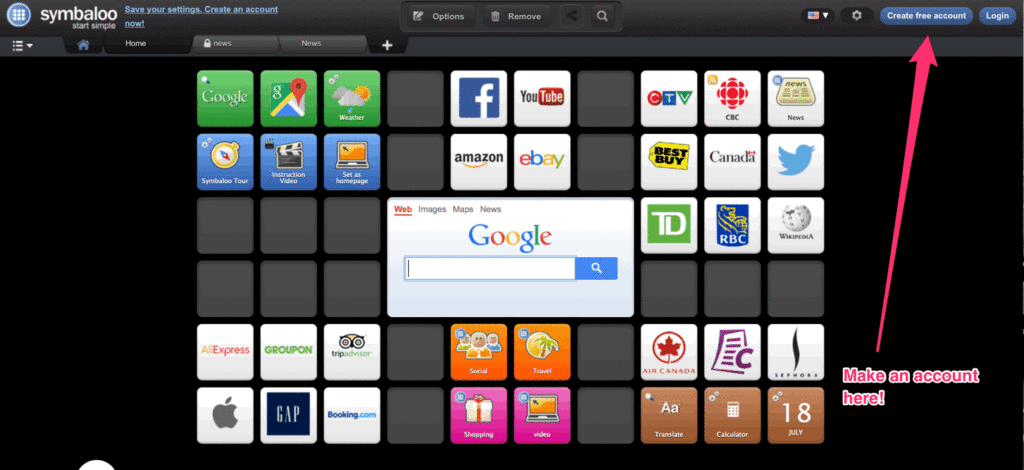
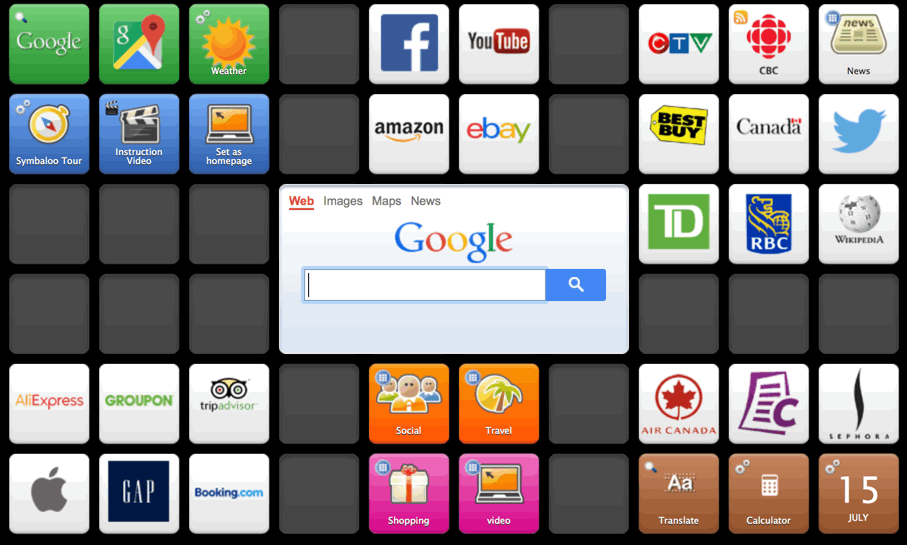
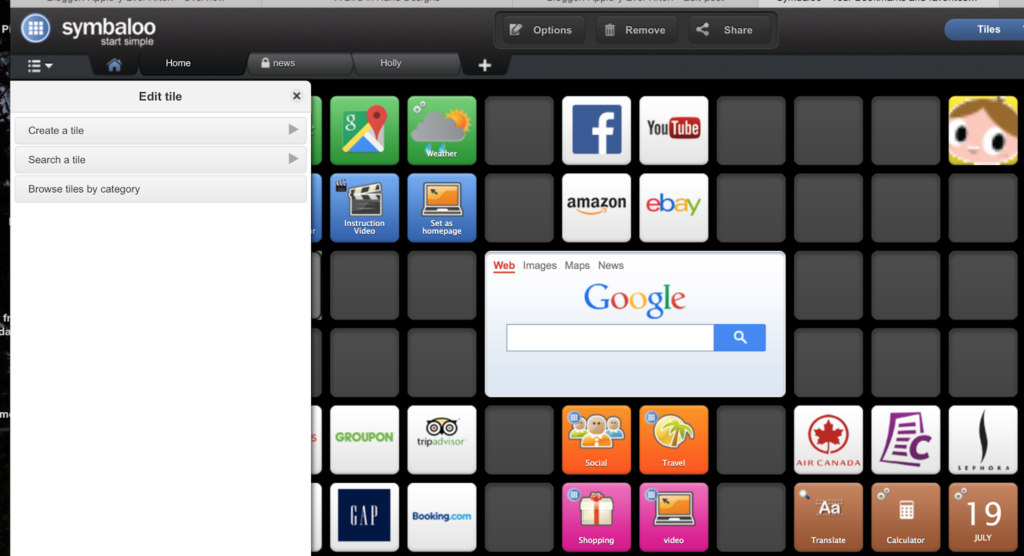
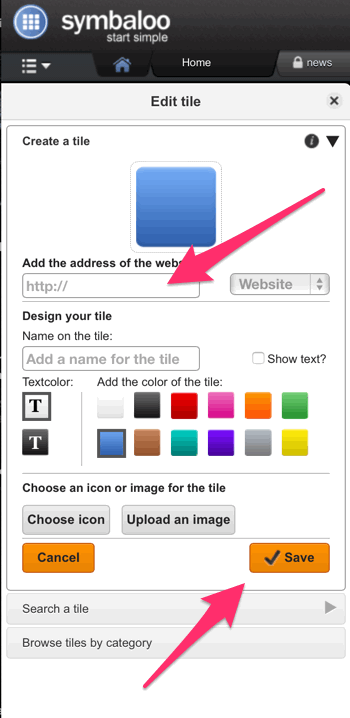
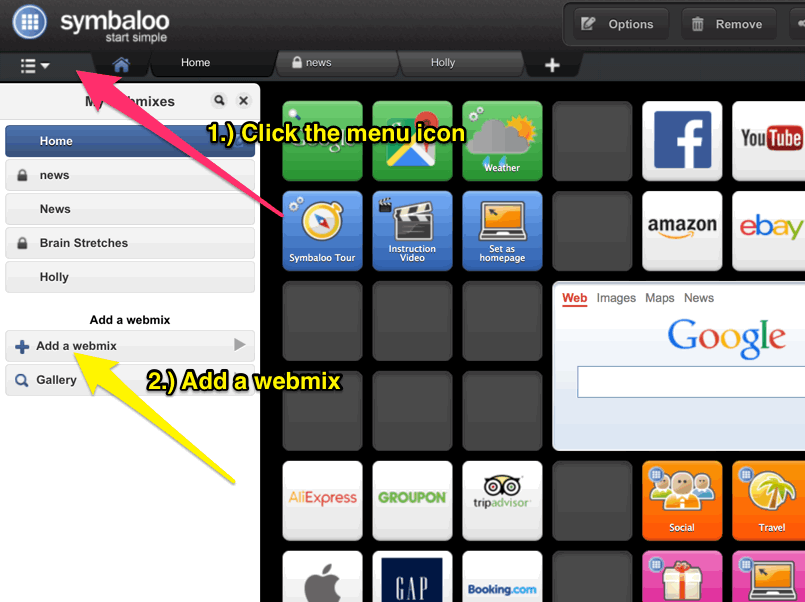
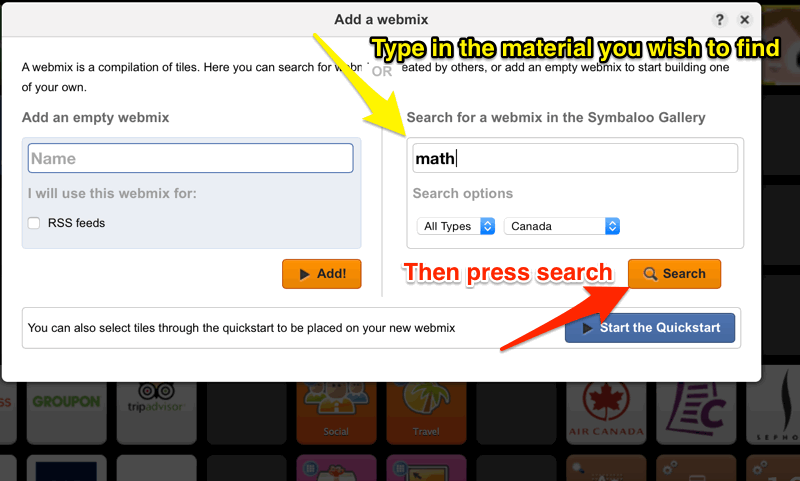
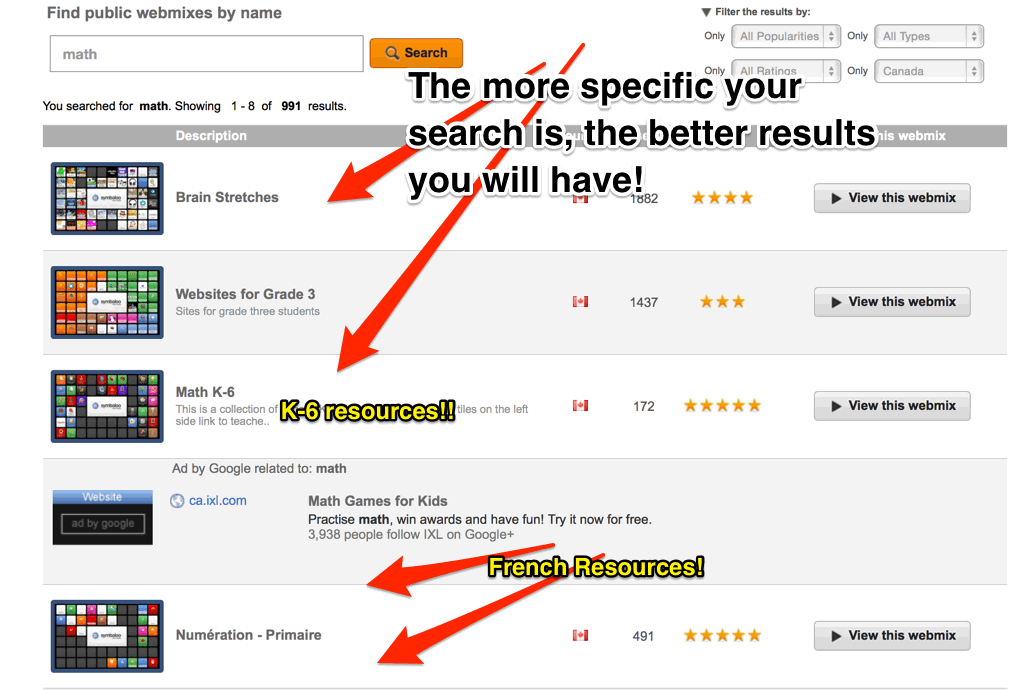
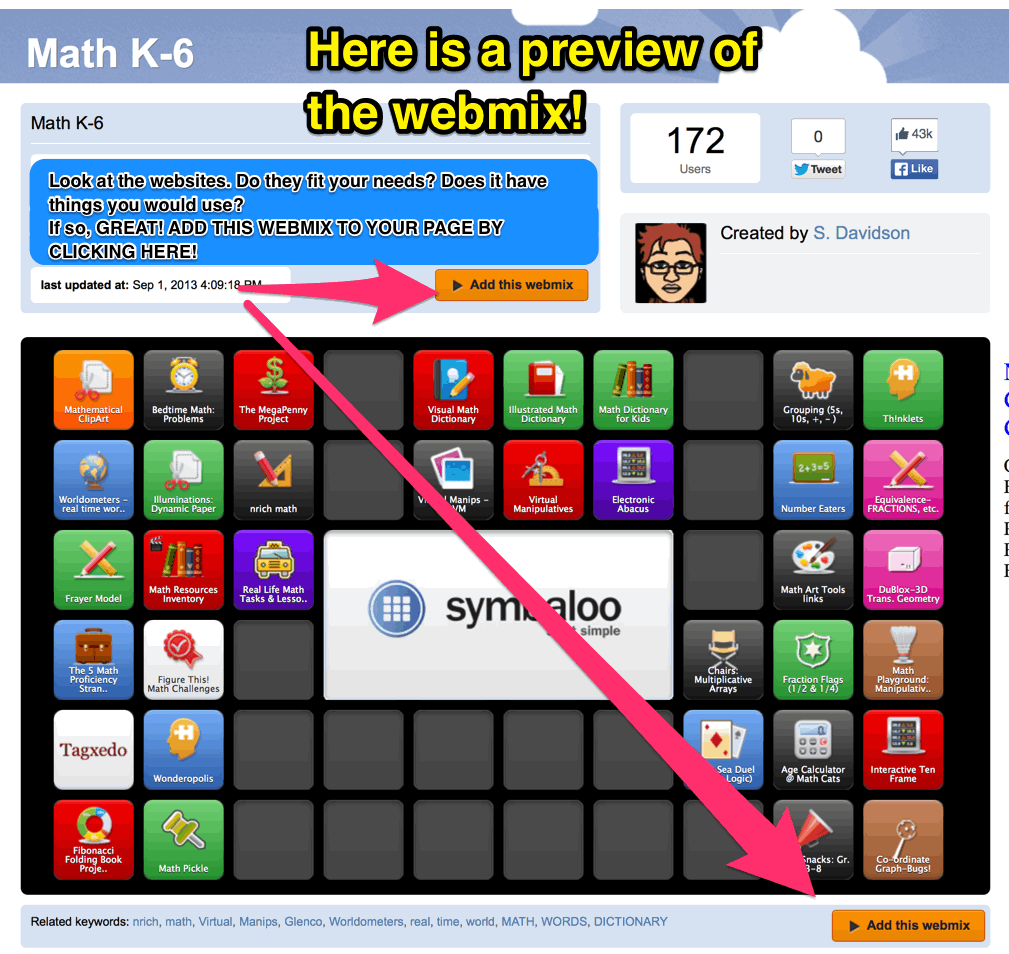
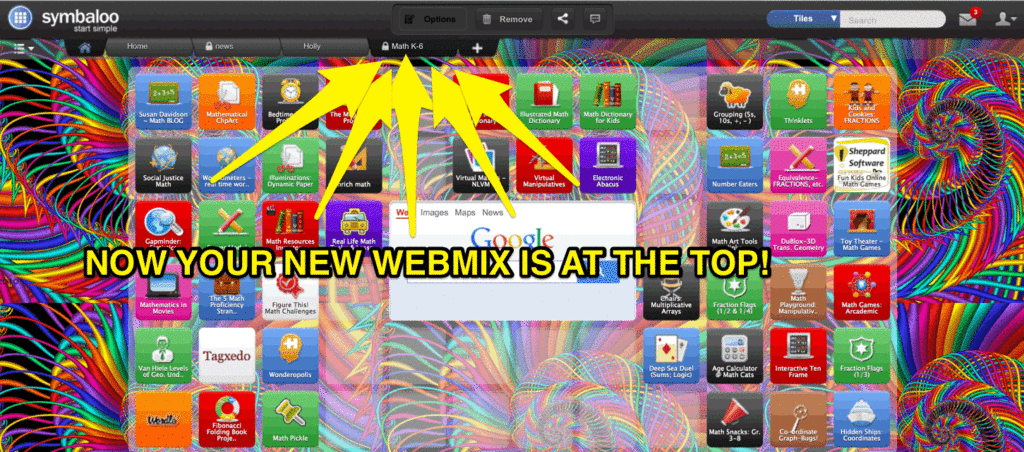


2 Comments
Thanks for sharing the Symbaloo idea. I've heard of it before but since we don't have computers in the classroom (we have a tech lab and a rolling cart of iPads) I didn't think about it. We are getting iPads this year, so it may be quite useful.
Found you on Hanging Around in Primary's #littlefishteacherblogger. Looking forward to catching up on your blog!
All the best!
Laura
Ms. Pretzel's 2nd Grade Bugs
This is such a great site thanks so much for sharing. I have ideas of implementing this in research papers and literature webquests. 🙂